Hello,
In this specific example, we have 3 different groups. 1 for Access, 1 for resource, then one for authentication. Each company has a Resource and Access Group.
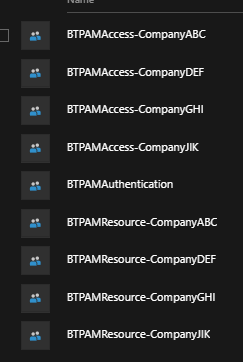
I already setup paramaters for the end user to select the resource and access group:

The selected user will be added to the access group and authentication group using normal commands:
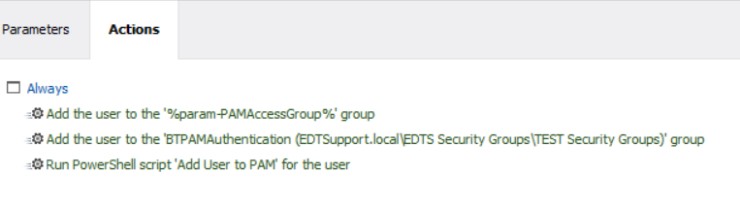
Only trouble I am having with the script is that I cannot seem to figure out how to bind to the found Secondary Account, and then add the selected Resource Group to that secondary account only. I could not find specific documentation that described how to properly call for the variable. Specifially the issue is in the code where I try to bind to the object by DN for the PAM Resource Group. I have tried many different options then what I posted.
# Obtain User's Primary SAM Account Name and DN and Write it to the Execution Log
$userSAMAccountName = $Context.TargetObject.Get("sAMAccountName")
$userDN = $Context.TargetObject.Get("distinguishedName")
$Context.LogMessage("Selected User's Primary SAM Account Username is $userSAMAccountName", "Information")
$Context.LogMessage("Selected User's Primary DN is $userDN", "Information")
# Obtain Selected PAM Access Group
$PAMAccessGroupDN = "%param-PAMAccessGroup%"
$PAMResourceGroupDN = "%param-PAMResourceGroup%"
$Context.LogMessage("Selected PAM Access Group is $PAMAccessGroupDN", "Information")
$Context.LogMessage("Selected PAM Resource Group is $PAMResourceGroupDN", "Information")
# Search If Each Selected User has a Secondary Account
$searcher = $Context.TargetObject
$searcher.Criteria = New-AdmCriteria "user" -Expression {sAMAccountName -eq "A.%sAMAccountName%"}
$searcher.SearchScope = "ADS_SCOPE_SUBTREE"
$searcher.ReferralChasing = "ADS_CHASE_REFERRALS_NEVER"
$searcher.VirtualRoot = $True
$searcher.SizeLimit = 1
try
{
# Execute search
$searchResultIterator = $searcher.ExecuteSearch()
$searchResults = $searchResultIterator.FetchAll()
if ($searchResults.Length -eq 0)
{
$Context.LogMessage("Selected User's Secondary SAM Account Username DOES NOT Exist......No Resource Group will be Assigned. HINT: This Command MUST be ran under the user's PRIMARY Account", "Information")
return
}
else
{
$SecondaryAccount = $Context.BindToObjectBySearchResult($searchResults[0])
$SecondaryAccountSAM = $SecondaryAccount.Get("sAMAccountName")
$SecondaryAccountDN = $SecondaryAccount.Get("distinguishedName")
$Context.LogMessage("User Found with Correlating Admin Account ($SecondaryAccountSAM)......Continuing Operation.", "Information")
$Context.LogMessage("User's Found Secondary Account DN is $SecondaryAccountDN", "Information")
# Bind to Selected Resource group using Variable $PAMResourceGroupDN
$PAMAccessGroup = $context.BindToObjectByDN("$PAMResourceGroupDN")
$group.Add("Adaxes://$SecondaryAccountDN")
}
}
finally
{
# Release resources
if ($searchResultIterator){ $searchResultIterator.Dispose() }
}
Script seems to be logging the expected information. User I am running the script under does have a secondary account. It finds it just find, but I cannot seem to understand the simple script I need to add for it to add the secondary account to the selected resource group (If Found.) If not, I already have a log message included to state one was not found.
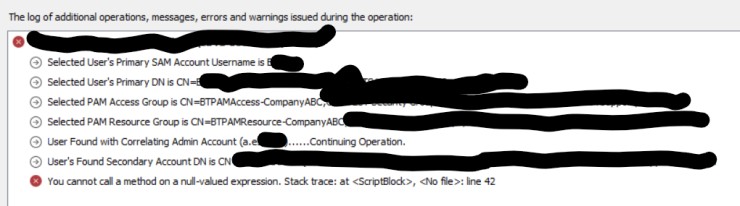
Can you please help?