Hello,
So, changing the action to this?
Yes, that is correct. But it is also a good idea to have the conditions checking group membership first. Just select the condition and click the up-arrow on the right at the bottom of the configuration window.
Also, it is a good idea to make sure that only direct membership is checked:
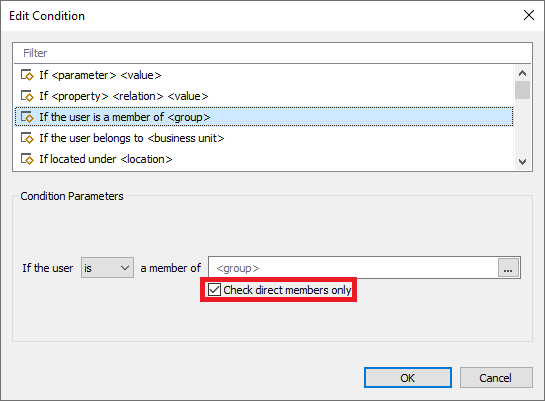
Or split them into two tasks? First running remove, then running add?
This will not have any influence. You will just have more configuration objects to manage.
I did already a business unit and included only user with remote user and shared mailboxes.
If the business unit includes all the objects you need, you can add the unit to the Activity Scope of the task.