Hello,
Make sure that the corresponding license is enabled in the settings of your Microsoft 365 tenant registered in Adaxes. You can follow the below steps:
- Launch Adaxes Administration console.
- In the Console Tree, expand the Adaxes service node.
- Navigate to Configuration / Cloud Services and select Microsoft 365.
- In the Result Pane on the right, right-click the Microsoft 365 tenant you need.
- In the context menu, click Edit.
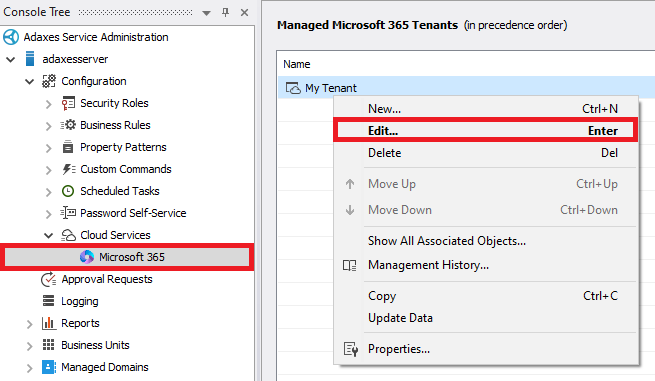
- The licenses will be displayed on the Tenant Details tab.
Also, in Adaxes Microsoft 365 licenses can have custom display names. So we recommend you to check all the licenses in the tenant settings.