Oh, sure. I misread the error message.
We managed to reproduce the error. It looks like you have a Security Role that contains a Deny Read permission and is assigned either over All Objects or Configuration Objects.
We confirm it as a bug. A fix will be available in one of the minor releases.
For now, you can exclude Configuration Objects from the activity scope of the Security Role for all users.
- Launch Adaxes Administration Console.
- Select the role in the Console Tree.
- Click the Add Assignment button located under the Assignments list.
- Select Everyone and click OK.
- Select Configuration Objects, click Add.
- Enable the Exclude the selection option.
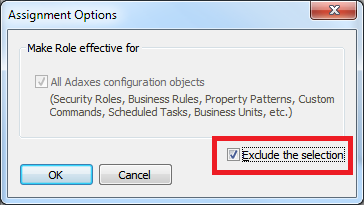
- Click OK two times.
- Save the changes.