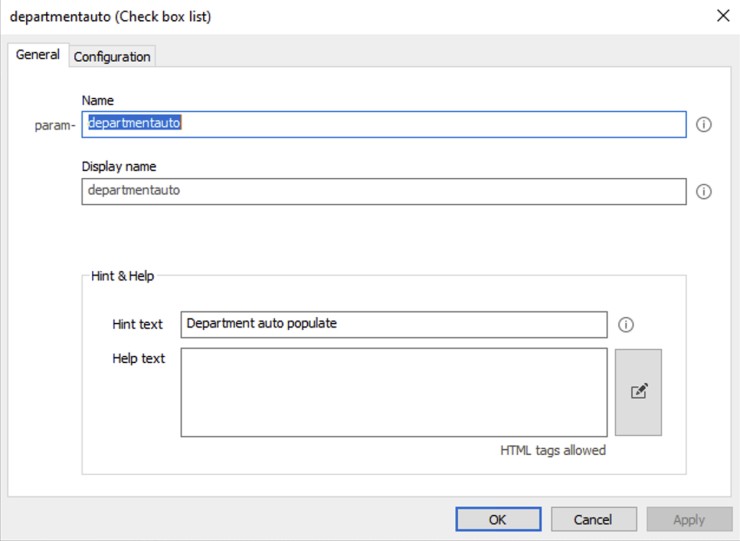Thanks So I ma now using the script, but I have modified the TODO sections of script
$commandDN = "CN=Active Users report,CN=Users,CN=BC Custom Reports,CN=Reports,CN=Reports Root,CN=Configuration Objects,CN=Adaxes Configuration,CN=Adaxes" # TODO: modify me
$parameterName = "param-departmentauto" # TOOD: modify me
$propertyName = "department" # TOOD: modify me
# Bind to the custom command
$command = $Context.BindToObjectByDN($commandDN)
$Context.LogMessage($command, "Information")
# Get parameter
$parameters = $command.Parameters
$parameter = $parameters | Where {$_.Name -eq $parameterName}
if ($NULL -eq $parameter)
{
$Context.LogMessage("Parameter '$parameterName' not found in Custom Command '$commandName'.", "Warning")
return
}
But I keep getting parameter not found message. I do notice that the object is bound in initial output of $command
I have verified that I am using the right parameter name that is defined in the report under parameters section
Screenshot of report parameter below