Update 2021
Starting with Adaxes 2021.1, you can disable built-in languages and add new ones for Adaxes Web interface. To only keep the English language in a Web interface:
- Open Adaxes Web interface configurator.
- In the top left corner, select the Web interface you want to customize.
- In the left navigation menu, click UI Texts.
- In the UI Texts section, clear the checkboxes for all the languages except for English.
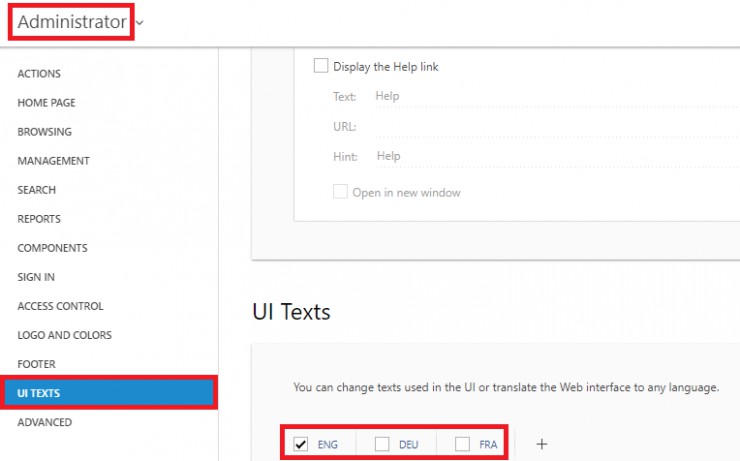
- Save the changes.
Original
Hello,
Unfortunately there is no easy solution for this problem.
You can manually delete all the localization resources for all languages except for English.
In the folder where the Web Interface is installed, delete the following:
- bin/de folder
- bin/fr folder
- all *.de.resx files in all subfolders
- all *.fr.resx files in all subfolders
By default the Web Interface is installed in C:\Program Files\Softerra\Adaxes 3\Web Interface\