Hi - apologies for not responding to your question at the time. Unfortunately I cannot remember exactly what happened, but I think we may have attempted the uninstall\reinstall with an account that didn't have the required permissions.
Also unfortunately while we got things working again over time we have had more and more issues, resulting in us having to try again as the LDS instance has stopped replicating.
We have removed all but a single server and have made sure it is the FSMO master. When trying to rebuild the cluster we are getting the following errors upon install:-
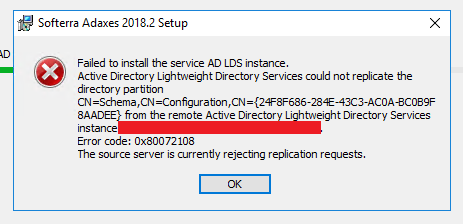
I have tried accessing the LDS instance using ADSI edit but cannot access the \Configuration container to see if I can find what the cause may be. Do you have any pointers on what we could check?