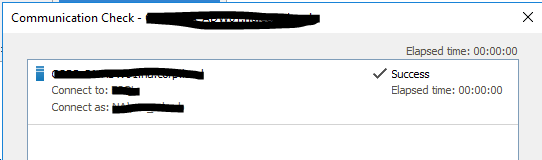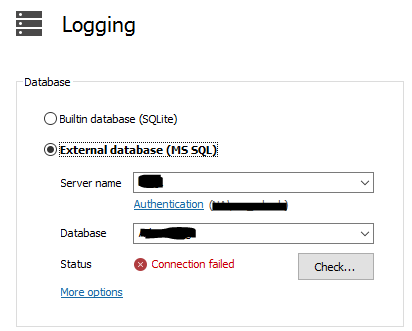So we had 2017 version and we installed a new 2018.2 version and restored the configuration. Everything is going fine, except for external logging. We had an external database to log data beyond a certain date. I am trying to use the same database. Is this okay to point t old database? I hoping nothing different inside the DB and it will just start inserting data. Check connection goes successful but then it fails right away. Attaching screenshots. Just to note Adaxes service account has full access to the database. Both source addaxes servers are in the same network, no firewall or thing which will cause this.
Windows Event log creates below event ID.
Softerra.Adaxes.Logger+LogMessageWrappingException: Failed to save log records to the external database. ---> Softerra.Adaxes.Logging.ExternalDatabaseException: Execution Timeout Expired. The timeout period elapsed prior to completion of the operation or the server is not responding.
Database: AdaxesLog (FSQL)
Username: domain\account ---> System.Data.SqlClient.SqlException: Execution Timeout Expired. The timeout period elapsed prior to completion of the operation or the server is not responding. ---> System.ComponentModel.Win32Exception: The wait operation timed out
--- End of inner exception stack trace ---