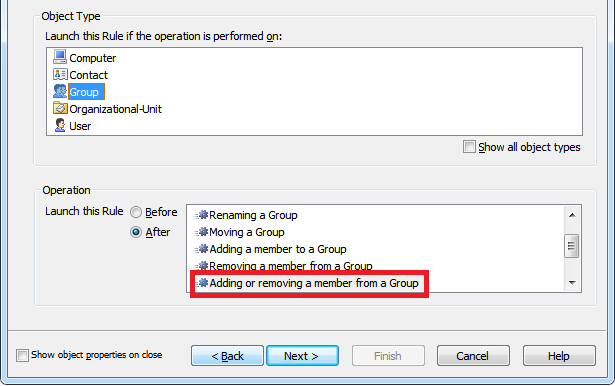Hello,
It appeared that the fix for getting the DN of the removed member is not included in the latest release. That's why it works correctly on our side and doesn't work for you. Sorry, my bad.
The following code will work for you:
$memberDN = $Context.Action.PropertyList.Item("member").Values[0].CaseIgnoreString
$Context.LogMessage("Member DN: $memberDN", "Information")
$member = $Context.BindToObjectByDN($memberDN)
$samAccountName = $member.Get("samAccountName")
$Context.LogMessage("SamAccountName: $samAccountName", "Information")
BTW, your Business Rule must be executed before or after adding or removing a member from a group: