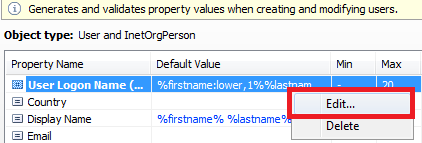Hello,
Yes, this is possible. Take a look at Active Directory Management for more information.
If you want to change usernames for several users using a certain template, take a look at the Rename Multiple AD Users with One Operation Tutorial that describes a very similar task. To change user names of several users using the instructions in the tutorial:
- On the 2nd step of the tutorial, select the User Logon Name (pre-Windows 2000) property.
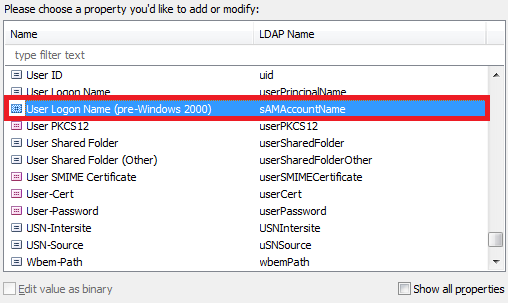
- On the 3rd step, specify LCM%samAccountName% as the generation template for the username. %samAccountName% is a value reference that will be replaced with the current user name. For more information on value references, see Value Reference Format.
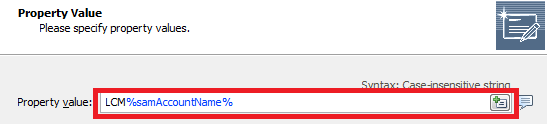
Also, if you want to change the template for user name generation, take a look at the Change Template for Auto-Generating User Full Name Tutorial that describes how to change the template for full name generation. To modify the template for username generation, you can use it as a guide and select the User Logon Name (pre-Windows 2000) property on the 2nd step of the tutorial.