Hello,
Currently such functionality is not available in Adaxes, but we have such a feature in our TODO list. It will be available in one of the future releases.
For now, you can use one of the two following workarounds. The first one is to use a Business Rule that will be executed before user creation. In the Business Rule, you can check whether the Employee Type property is set to Contractor, and if it set to Contractor, check whether the Description property is empty. If the property is empty, the Business Rule cancels the operation. Alternatively, if you create Contractor accounts and Employee accounts in different OUs, you can use a Property Pattern for your task. You can create a Property Pattern that will be applied only to the OU where you create Employee accounts and that will make Description a required property.
To implement the solution with a Business Rule:
- Create a new Business Rule.
- On the 2nd step of the Create Business Rule wizard, select User and Before Creating a User.
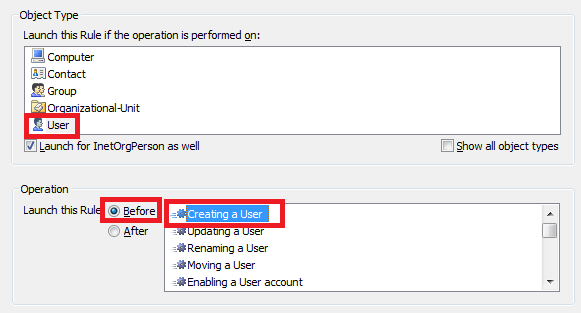
- On the 3rd step, add the Cancel this operation action.
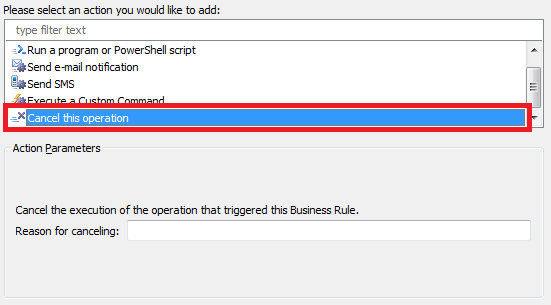
- If necessary, specify the reason for canceling and click OK.
- Double-click Always.
- Select the If condition.
- In the drop-down list, select Employee Type.
- Select equals and type Contractor.
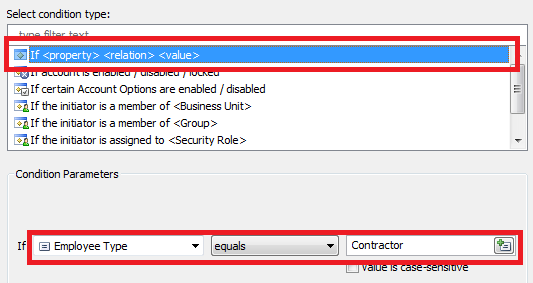
- Click OK. This will add a condition to launch the Business Rule only when a Contractor account is created.
- Click the Add Condition button.
- Select the If condition.
- In the drop-down list, select Description.
- Select is empty.
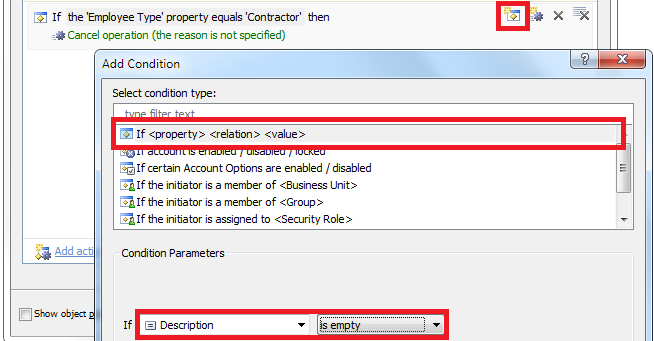
- Click OK. This will add a condition to launch the Business Rule only when Description is not specified.
- Finish creation of the Business Rule.
To implement the solution with a Property Pattern:
- For information on how to make the Employee Type property required, see Make Employee ID a Required Property & Specify its Format.
- On the 7th step of the above tutorial, include the OU where you create Contractor accounts in the Activity Scope of the Property Pattern.