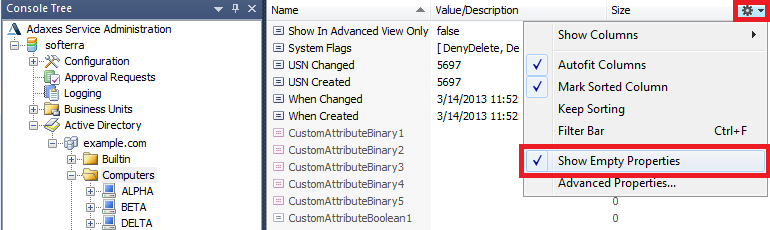If you mean Adaxes virtual properties that are not stored in Active Directory, but can be used as any other property of AD objects (such as CustomAttributeText1 or CustomAttributeDate3), Adaxes Administration Console displays them in the Result Pane when selecting an AD object.
Please note that by default Adaxes shows only the properties that are set for a an AD object. If a property is empty, it will not be shown in the Result Pane. If you also want to view empty properties of AD objects, you need to do the following:
- Launch Adaxes Administration Console.
- Expand the service node that represents your Adaxes service.
- Expand Active Directory.
- Select any AD object.
- In the Result Pane (located on the right), click the settings button that is embedded in the list header area.
- Tick the Show Empty Properties option.