Hello Ryan,
Yes, you can do this by modifying the Web Interface source files as follows:
-
Open the folder that contains the Web Interface site that you want to configure. By default, Adaxes Web Interface sites are installed to the following folders:
Administrators:
C:\Program Files\Softerra\Adaxes 3\Web Interface\Admin\
Help Desk:
C:\Program Files\Softerra\Adaxes 3\Web Interface\HelpDesk\
Self-Service:
C:\Program Files\Softerra\Adaxes 3\Web Interface\SelfService\
-
Navigate to PasswordSelfService\UserControls and open the EnrollFormView.ascx file in any text editor.
-
Find the following lines in the file:
<h1 class="title">
<asp:Localize Text="<%$ Resources: PasswordSelfServiceStrings,EnrollPageTitle %>"
runat="server" />
</h1>
-
Insert your HTML-formatted text after these lines, for example:
<div>
My custom text <b>that supports</b> <i>HTML</i> <u>formatting</u>.
</div>
-
Save the file.
The code from the example will look like this:
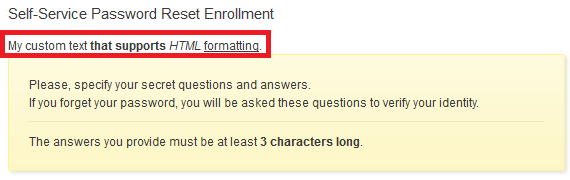
Please remember that these changes will not be backed up by Web Interface backup / restore. Thus, you will need to perform the changes each time you upgrade or reinstall Adaxes.