Hello,
Yes, it's possible. For this purpose, you'll need a certain property that can be used to specify the UPN suffix. You can use one of Adaxes virtual properties that can store string (text) values (e.g. CustomAttributeText1). Such properties are not stored in AD, but can be used the same as any other property of AD objects. You'll need to specify a list of possible UPN suffixes for that property so that users can select one of the available suffixes from a list. Also, you'll need to modify the property generation template for the User Logon Name property so that it is generated taking into account the UPN suffix selected by the virtual property. Finally, you'll need to add the property that you'll chose for specifying UPN suffixes to the form for creating users and remove the User Logon Name property from there so that the property is always generated based on the Property Pattern.
To specify a list of possible UPN suffixes and specify how the User Logon Name must be generated, you'll need to modify a Property Pattern that defines property generation templates and constraints applied to users. By default, this is done by the built-in User Pattern. To modify the built-in User Pattern:
-
Launch Adaxes Administration Console.
-
Expand the service node that represents your service.
-
Navigate to Configuration \ Property Patterns \ Builtin and select the User Pattern.
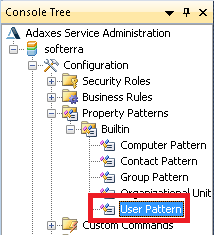
-
In the top right-hand corner of the Result Pane (located to the right), click Add.
-
Select Show all properties.
-
Select the property that you'll use for specifying UPN suffixes (e.g. CustomAttributeText1).
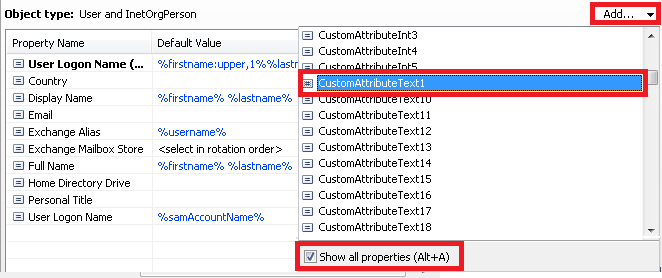
-
Switch the radio button to Must be pone of the following values only.
Click Edit.
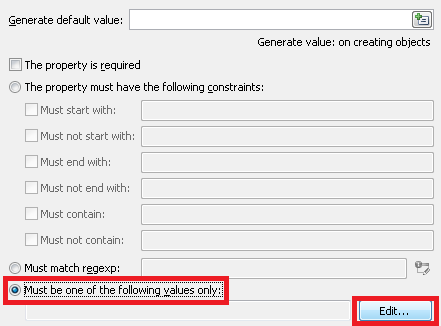
-
In the dialog box that appears, specify a list of possible UPN suffixes and click OK.
-
Now, you need to configure the Property Pattern so that the User Logon Name property be generated on the basis of the UPN suffix specified. For this purpose, in the Result Pane, double-click the User Logon Name property.
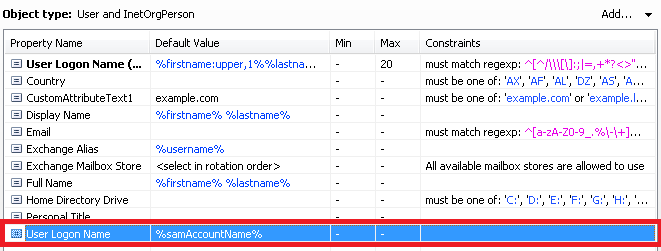
-
In the Generate default value field, type a pattern for generating the user logon name, for example: %sAMAccountName%@%adm-CustomAttributeText1%, where:
- %sAMAccountName% is a value reference that will be replaced with the value of the User Logon Name (pre-Windows 2000) property.
- %adm-CustomAttributeText1% is a value reference that will be replaced with the value of the CustomAttributeText1 property.
For more information on value references, see the following help article: http://www.adaxes.com/help/?ValueRefere ... ormat.html.
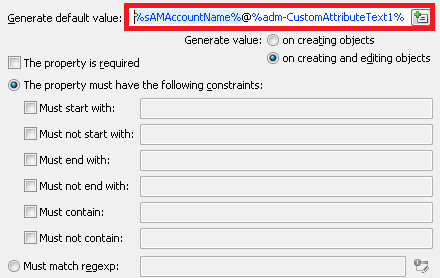
-
Click OK and save the Property Pattern.
-
Also, you.'ll need to configure the page for creating users so that it shows the virtual property for specifying the UPN suffix and doesn't show the User Logon Name property. For information on how to do that, see step 6 in the following tutorial: http://www.adaxes.com/tutorials_WebInte ... diting.htm.