Hello Sebela,
Do we understand correctly that users should be able to edit the Email Proxy Addresses property of the distribution groups where they are specified in the Managed By property? If we do, it can be done via a Web Interface action. For information on how to configure the actions, have a look at the following tutorial: https://www.adaxes.com/tutorials_WebInterfaceCustomization_ConfigureActionsPane.htm.
You need to use the Edit Exchange properties of Mail-enabled group action.
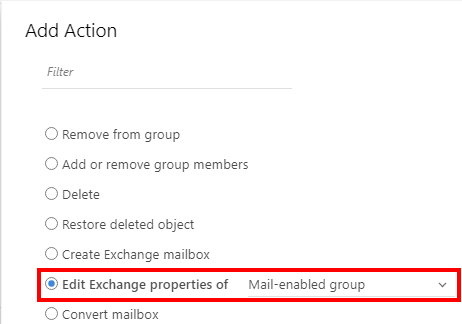 To allow selecting only distribution groups managed by the logged on user, on the Object selection tab of the action select the Allow selecting only AD objects that match LDAP filter checkbox and specify the following LDAP filter:
(&(!(groupType:1.2.840.113556.1.4.803:=2147483648))(managedBy=%distinguishedName%))
To allow selecting only distribution groups managed by the logged on user, on the Object selection tab of the action select the Allow selecting only AD objects that match LDAP filter checkbox and specify the following LDAP filter:
(&(!(groupType:1.2.840.113556.1.4.803:=2147483648))(managedBy=%distinguishedName%))
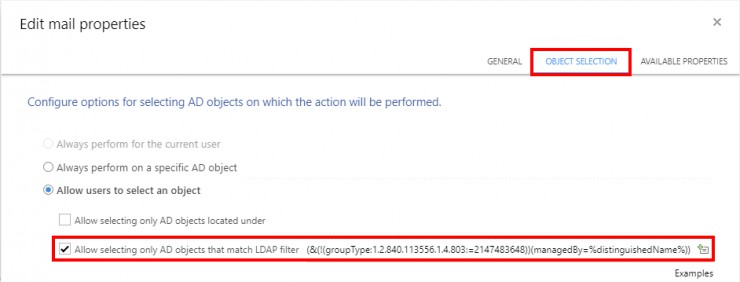
On the Available properties tab, select only the properties you need.
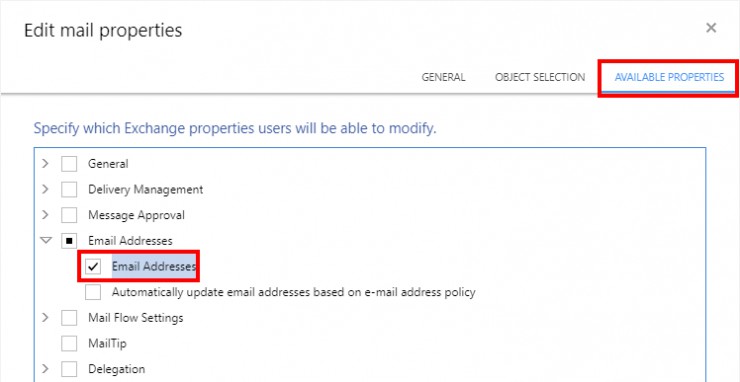
If this is not what you need, please, clarify the desired workflow in all the possible details and we will help you. Live examples and screenshots would be much appreciated.