Hi
Can you lead us to what we are doing wrong with this report?
`$CID ="{ed8afa99-e34d-4531-b69a-0bd0785f4d3a}"
$folders = gci -force '\server\Kunden'-ErrorAction SilentlyContinue | ? { $_ -is [io.directoryinfo] }
ForEach ($folder in $folders) {
$customer = $folder
$len = 0
gci -recurse -force $folder.fullname -ErrorAction SilentlyContinue | ForEach-Object { $len += $_.length }
$item = ($len / 1Gb)
$columnValues = @{ $CID = $item;}
$Context.Items.Add(1, $customer, $columnValues)
$Context.LogMessage($item, "Warning")
Write-Host $customer, $item
}`
The report shows all folder correctly, in the log we can see the correct values for the size but the column which should contain these number is shown as "empty": 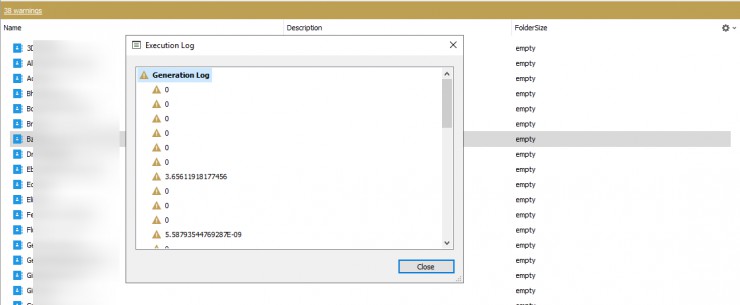
Column
FolderSize ($CID)= Report specific column, Value generation = Template, empty. ColumnID is double checked an is the right one.
Thanks