Hello Mark,
Do we understand correctly that you mean the password policy restrictions displayed when you click the Password Policy button during password change/reset? If that is correct, unfortunately, there is no possibility to change the text. As a solution, you can disable the button and specify your own requirements in a custom message for password reset/change operation. For example, a password reset will look like the following:
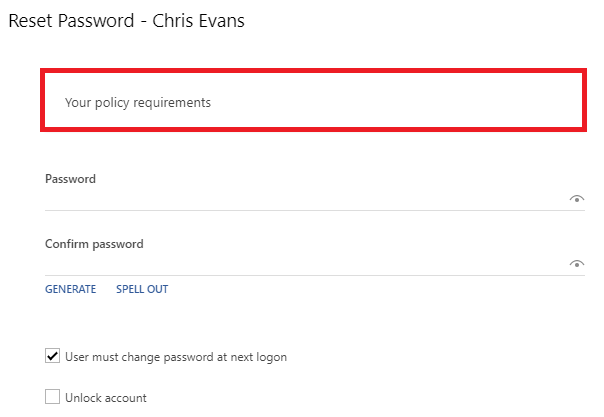 Currently, it cannot be done for self-password resets (e.g. performed via the Forgot your password link on the Web Interface sign in page). The feature will be available in the next release of Adaxes. To configure the operations:
Currently, it cannot be done for self-password resets (e.g. performed via the Forgot your password link on the Web Interface sign in page). The feature will be available in the next release of Adaxes. To configure the operations:
- Open Adaxes Web Interface Configurator.
- In the top left corner, select the Web Interface you need.
- In the left pane, click Management.
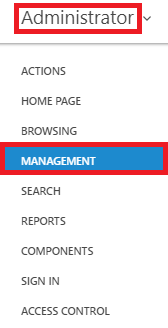
- In the Operations section, select Reset password.
- Activate the Configuration tab on the right.
- Clear the View Password Policy checkbox.
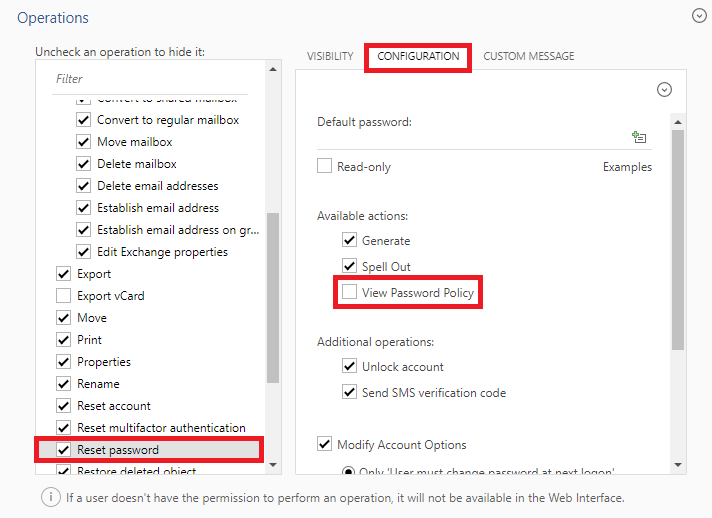
- Activate the Custom message tab.
- Select the Display custom message checkbox.
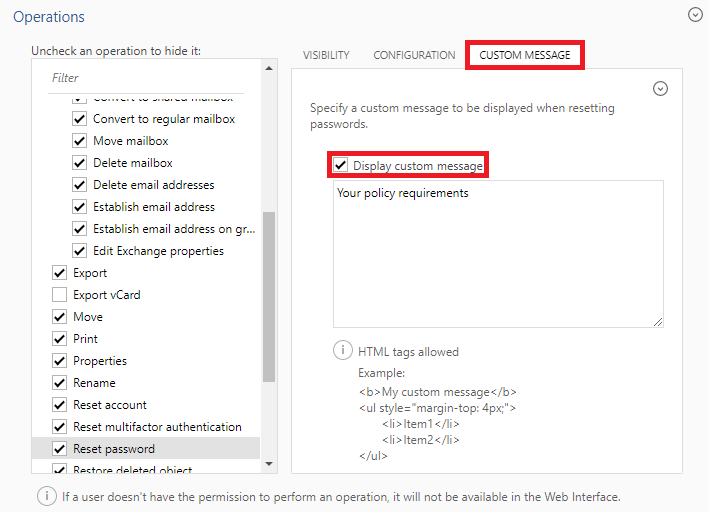
- In the field below, specify the requirements you need.
- Repeat steps 4-9 for the Change password operation.
- Save the changes.
- Before checking the changes in the Web Interface, refresh the page using Ctrl+F5.