Hello,
Thank you for the provided backup. The issue occurs because of duplicate object types in the drop-down list of the Forms and Views section.
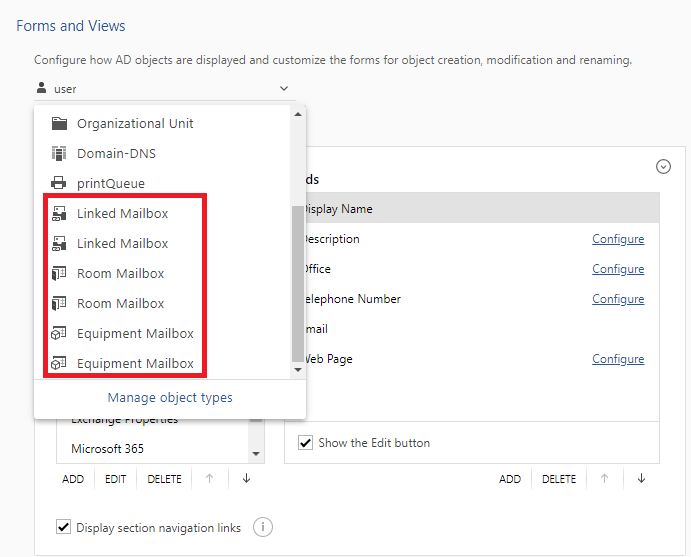 To remedy the issue, execute the below script on the computer where Adaxes service is installed. When prompted, specify the credentials of the Adaxes service account (specified during the software installation). Once done, refresh the Web interface configurator page using Ctrl+F5.
To remedy the issue, execute the below script on the computer where Adaxes service is installed. When prompted, specify the credentials of the Adaxes service account (specified during the software installation). Once done, refresh the Web interface configurator page using Ctrl+F5.
[Reflection.Assembly]::LoadWithPartialName("Softerra.Adaxes.Adsi")
$credential = Get-Credential
# Connect to the Adaxes service
$admNS = New-Object "Softerra.Adaxes.Adsi.AdmNamespace"
$admService = $admNS.GetServiceDirectly("localhost")
# Bind to the 'WebUI Configuration' container
$webuiConfigPath = $admService.Backend.GetConfigurationContainerPath(
"WebUIConfigurationContainer")
$webuiConfigContainer = $admService.OpenObject($webuiConfigPath,
$credential.UserName, $credential.GetNetworkCredential().Password, 0)
$webUITypes = $webuiConfigContainer.GetWebUITypes()
foreach ($webUIType in $webUITypes)
{
$ManagementFormsViewsSettings = $webUIType.ManagementFormsViewsSettings
$ObjectTypes = $ManagementFormsViewsSettings.ObjectTypes
$types = New-Object "System.Collections.Generic.HashSet[System.String]"
for ($i = $ObjectTypes.Count - 1; $i -ge 0; $i--)
{
$type = $ObjectTypes.GetItem($i)
if (!$types.Add($type.ObjectType))
{
$ObjectTypes.Remove($i)
}
}
$webUIType.ManagementFormsViewsSettings = $ManagementFormsViewsSettings
$webUIType.SetInfo()
}
After running the script and refreshing the page, you should be able to add the attribute to the form.