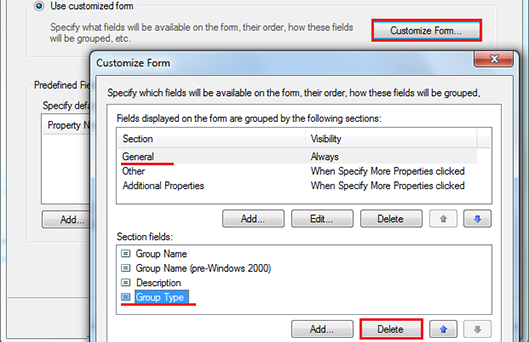Yes, you can. For this purpose, please do the following:
Define two home page actions, specify the group type you need for each action, and disallow the user to change the group type:
- Create a new Home Page action - Create Group (Group Type)
- At the Form Customization step, enable the Use customized form option and click Customize Form.
- Remove the Group Type field from the General section.
[attachment=0]delete_group_type_small.png[/attachment] - Click OK.
- Click Add in the Predefined Fields section.
- Select the Group Type property in the list.
- Specify one of the following values in the Default value field:
[list] - 2 - Global Distribution Group
- 4 - Local Distribution Group
- 8 - Universal Distribution Group
- -2147483646 - Global Security Group
- -2147483644 - Local Security Group
- -2147483640 - Universal Security Group
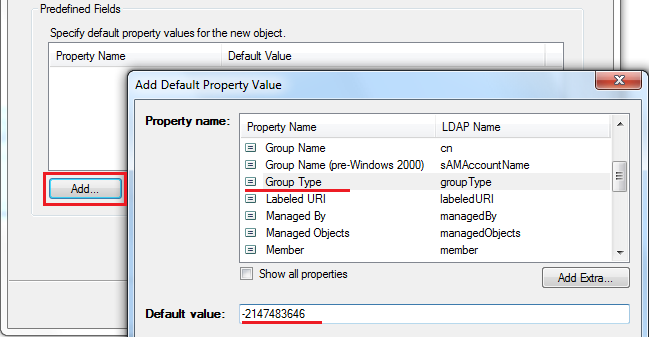
[*]Click OK, and then click Finish.[/*]
[/list]