Hi all,
I am trying to work out what has happened to our installation of Adaxes, as scheduled deprovisioning has not been working for quite a while.
Previously it was possible to use the 'modify user' section to enter a 'scheduled deprovisioning date', which would then run the deprovision task on that date.
I don't recall specifically when it stopped working.
I have tried checking what the 'modify user' section of the web console does, but it does not appear to be possible to change.
Currently the task is set to run against an unknown OU (the 5EDE OU shown here:)
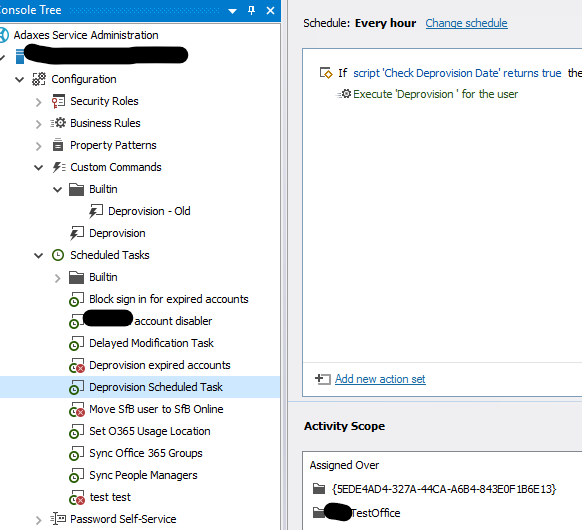
The script "Check Deprovision date" is as follows:
$dateAttribute = "adm-CustomAttributeDate3" # TODO: modify me
$Context.ConditionIsMet = $False
try
{
$decomissionDate = $Context.GetModifiedPropertyValue($dateAttribute)
}
catch
{
return # No decomissioning date specified
}
$currentDate = [System.DateTime]::Now
if ($decomissionDate -le $currentDate)
{
$Context.ConditionIsMet = $True
}
I have tried adding a test office OU to the 'assigned over' section, however even when I set the 'deprovision date' in the 'Modify user' section of the web console to be a later date, it will execute the deprovision command 100% of the time when I run the script (so I presume it is returning true 100% of the time?)
Any input is appreciated!