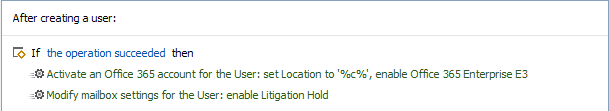Hello,
We are in a hybrid setup and are running a powershell script to enable remote mailbox onto O365 in the Business Rule.
You do not need a script for that. Adaxes creates remote mailboxes automatically when an Office 365 license containing Exchange Online is assigned to a user.
how to enable Litigation Hold on a user mailbox at the time of a new user creation
Add the Modify Exchange properties action to your Business Rule. To do that:
- Right-click the Activate an Office 365 account action and click Add New Action.
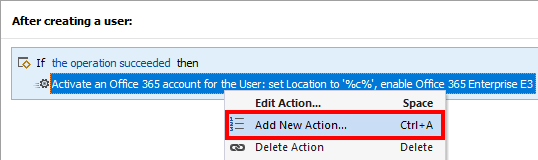
- Select Modify Exchange properties and then click the Exchange Properties button.
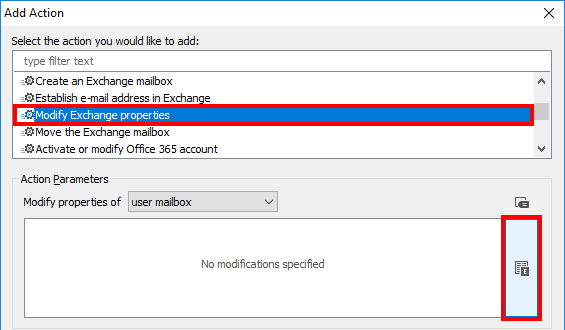
- Activate the Mailbox Features tab and select both checkboxes in front of Litigation Hold.
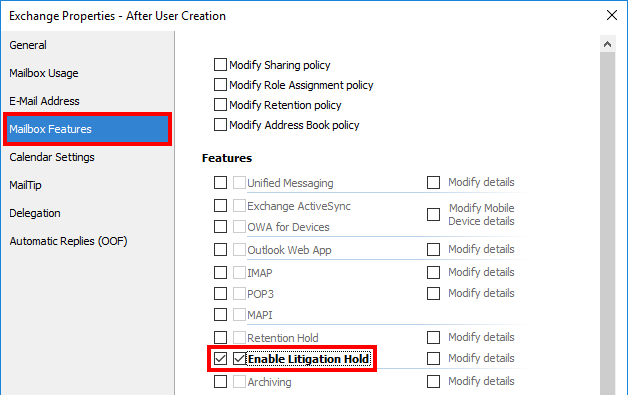
- Select the Litigation hold duration (days) checkbox, enter the required duration and then click OK.
-or-
Just click OK to set unlimited litigation hold.
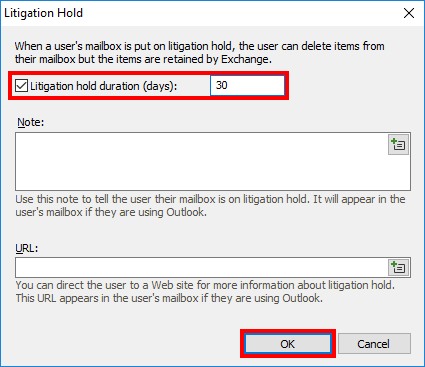
- Click OK twice.
- Save the changes. The Business Rule should look like the following: