Hello,
Unfortunately, there is currently no documentation describing installation of all Adaxes components via command line. Thank you for pointing this out, we will consider adding the documentation. Below are the commands you can use to install the components:
Adaxes service
msiexec /quiet /i "<path>adaxes_x64_en.msi" ADDLOCAL=ServiceFeature ADMCFGTYPE=0 ADMADMINNAME="<adminUsername>" ADMADMINPWD="<adminPwd>" ADMSERVICEADMINSID="<adminSID>" OPENADAXESPORTINFIREWALL=1
where
- - specifies the path to the MSI file;
- - specifies the username of the account that will be used for Adaxes installation (e.g. admin@company.com);
- - specifies the password of the account that will be used for Adaxes installation ;
- - specifies the SID of the account that will be used for Adaxes installation (e.g. S-1-5-21-2718492785-1413807572-3629993048-500).
Adaxes Web Interface and Web Interface Configurator
msiexec /quiet /i "<path>adaxes_x64_en.msi" ADDLOCAL=AppWebUIFeature,AppConfigWebUIFeature ADMWEBSITEIDAPP=1 ADMWEBVIRTUALDIRAPP="Adaxes" ADMWEBUIURLAPP="http://localhost/Adaxes" ADMWEBSITEIDAPPCONFIG=1 ADMWEBVIRTUALDIRAPPCONFIG="AdaxesConfig" ADMWEBUIURLAPPCONFIG="http://localhost/AdaxesConfig" ADMWEBSERVICECONFIGSET="<setID>"
where
-
- specifies the path to the MSI file;
-
- specifies the configuration set identifier of an existing Adaxes service instance to which the Web Interface will be connected (e.g. {dd93c976-49ce-4a7c-b54e-78d0fa6b3529}). To get the identifier:
- Launch Adaxes Administration Console.
- In the Console Tree, right-click your service node and then click Properties in the context menu.
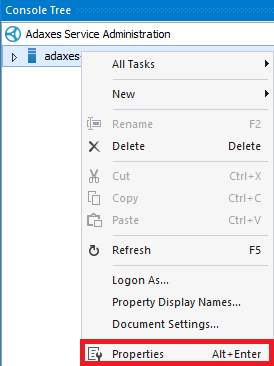
- The identifier will be displayed on the General tab.
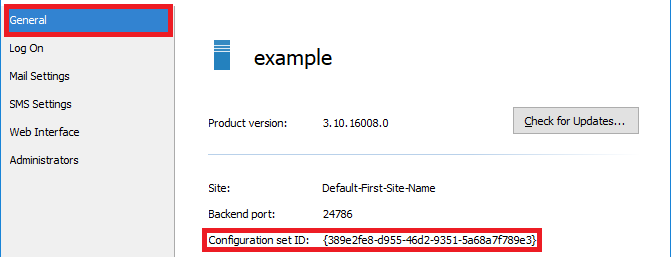
Adaxes Administration Console
msiexec /quiet /i "<path>adaxes_x64_en.msi" ADDLOCAL=AdminConsoleFeature
where specifies the path to the MSI file.
Adaxes Powershell Module for Active Directory
msiexec /quiet /i "<path>adaxes_x64_en.msi" ADDLOCAL=PowerShellFeature
where specifies the path to the MSI file.
If you want to install multiple components at once, you need to specify the component names in the ADDLOCAL parameter and then specify the rest of the parameters. For example, to install Adaxes service, Web Interface, Web Interface Configurator and Administration Console, use the following command:
msiexec /quiet /i "<path>adaxes_x64_en.msi" ADDLOCAL=ServiceFeature,AdminConsoleFeature,AppWebUIFeature,AppConfigWebUIFeature ADMCFGTYPE=0 ADMADMINNAME="<adminUsername>" ADMADMINPWD="<adminPwd>" ADMSERVICEADMINSID="<adminSID>" OPENADAXESPORTINFIREWALL=1 ADMWEBSITEIDAPP=1 ADMWEBVIRTUALDIRAPP="Adaxes" ADMWEBUIURLAPP="http://localhost/Adaxes" ADMWEBSITEIDAPPCONFIG=1 ADMWEBVIRTUALDIRAPPCONFIG="AdaxesConfig" ADMWEBUIURLAPPCONFIG="http://localhost/AdaxesConfig"