Hello,
The thing is that those are different Exchange objects. The mailbox that was migrated from Exchange on-premise to Online and then converted is now a remote shared or resource mailbox, while the new ones are created and converted in Exchange Online and are not remote mailboxes. As a result, the mailboxes will look differently in Adaxes. The first ones will be displayed with the icon of a room mailbox and the other as regular users, but will have Exchange properties. Web Interface forms for the object types are configured separately and thus when viewing the objects you can see different properties.
As for updating Exchange properties, they must be processed on-premise as you have a hybrid environment. As a result, after clicking OK, you should see a notification like this one: The following properties will be modified in Office 365 after synchronization takes place: Alias. It means that the update needs to be synchronized and after that you will see it in Adaxes. If the message is not displayed, please, make sure that you have Execution log enabled in the settings of the Web Interface:
- Open Adaxes Web Interface Configurator.
- In the top left corner, select the Web Interface you need.
- In the left pane, click Management and scroll down to the Execution log section.
- Select Show execution log Always .
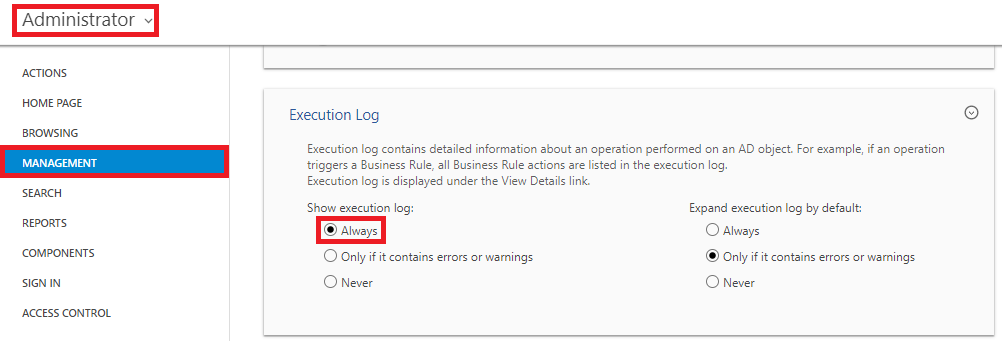
- Save the changes.
- IMPORTANT: before checking the changes in the Web Interface, refresh the page using Ctrl+F5.