Hello,
The thing is that Property Patterns cannot be 'linked' to Web Interface forms, Home Page Actions etc. Instead, you can assign a Property Pattern over a certain location in Active Directory (for example, over OUs, Containers, or whole domains), over groups or members of groups, or over virtual collections called Business Units.
Since the Property pattern is to be applied to new users, you have only one option: assigning the Property Pattern over a certain location in your AD. So, if, for example, all your temporary employees are created in a certain OU, you can assign your new Property Pattern over that OU. Also, you will need to modify the Activity Scope of the Property Pattern for other employees so that it doesn't include the OU for temporary employees. For information on how to assign a Property Pattern over a certain OU, see the following help article: http://www.adaxes.com/help/?ManagePrope ... Scope.html. The help article also contains information on how to exclude a certain OU from the Activity Scope of a Property Pattern (see the 1st tip on the 5th step).
So, if all your temporary employees are located in an OU called Temp, the Activity Scope of the new Property Pattern should look something like this:
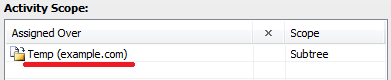
The Activity Scope of the Property Pattern for all other employees should be like this:
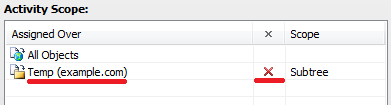
Also, when creating a Home Page Action for new temporary employees, you can configure the Action to create new employees only in a certain OU. For information on how to do this, see the Configure Home Page Actions Tutorial (see Step 3 under Create New Object).