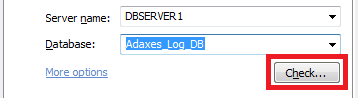Hello,
Unfortunately, we didn't manage to prepare documentation for MS SQL support for the new release. It will soon be available.
Adaxes supports MS SQL Server 2005, 2008, and 2012.
To set up Adaxes to store log records in an MS SQL database:
- Launch Adaxes Administration Console.
- In the Console Tree, expand the service node that represents your Adaxes service.
- Expand Configuration.
- Right-click Logging and select Properties in the context menu.
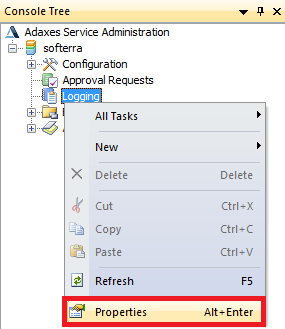
- On the General tab of the Logging Properties dialog, switch the radio button to External database (MS SQL).
- Press the arrow button embedded In the Server name field and select an MS SQL Server that hosts the database where log records will be stored. If the necessary MS SQL server is not available, simply type the address of the server in the field.
- Press the arrow button embedded In the Database field and select the database where log records will be stored. If the necessary database is not available, simply type the address of the server in the field.
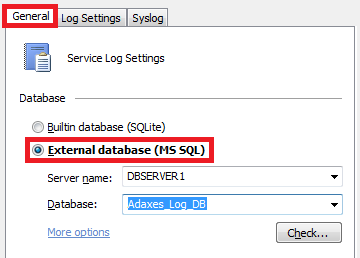
Note: Adaxes default service administrator (the user that you specified during Adaxes installation) should be Database Owner (dbo) of the selected MS SQL database.
Note: The database should be empty. Adaxes will set up the database, including creating the necessary fields and tables, automatically.
- To check whether Adaxes can connect to the database, press the Check button.