Hello,
Currently, it is not possible to identify which Web interface was used to initiate an operation. In order to implement what you want, you'll need to set up different Business Rules for different operations. For example, in the following tutorial you will find information on how to create a Business Rule that will send self-service password resets for approval: Request Approval for Self-Password Reset.
If you want to create an approval when users try to add themselves to a distribution list, you'll need a different Business Rule. This rule will create an approval if the member who is added to a group is the same as initiator. To create such a Business Rule:
- Create a new Business Rule.
- On the 2nd step of the Create Business Rule wizard, select Group and Before Adding a member to a group.
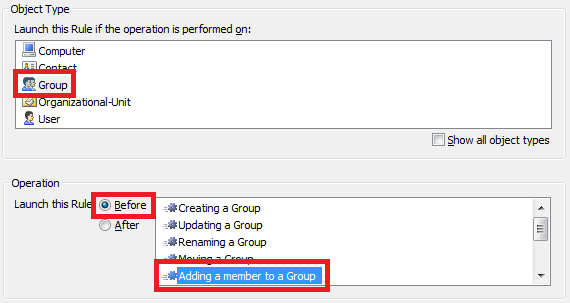
- On the 3rd step, add the Send this operation for approval action and specify the approvers.
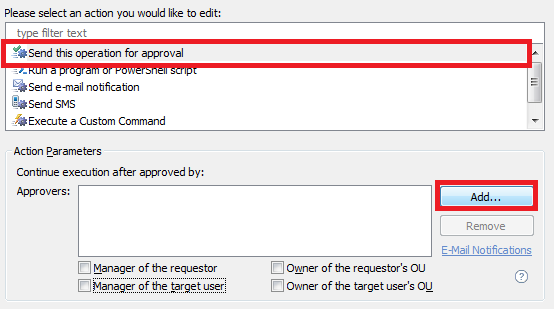
- Click OK.
- Now, you need to add a condition for the Business Rule to be triggered only in cases when users add themselves to groups. Double-click Always.
- Select the If the initiator is condition type.
- Click Select User.
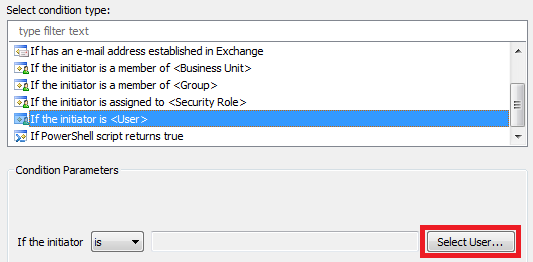
- Switch to the Template tab.
- Type the following template: %member%. When the Business Rule will be triggered, this template will be replaced with the Distinguished Name (DN) of the user who is added to a group.
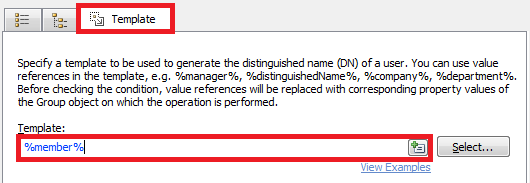
- Click OK 2 times.
- Finish creation of the Business Rule.
If necessary, you can add more conditions to your Business Rule. For example, you can send an operation for approval only if a user is or is not a member of a certain AD group. For information on how to add such a condition, see step 6 of the above tutorial.