Hello Mark,
Sorry for the confusion, this feature is currently available in Adaxes Administration Console. For example, you can use the Add/Modify Property option:
- Launch Adaxes Administration Console.
- In the Console Tree, expand your service node.
- Navigate to and right-click a user.
- In the context menu, click Add/Modify Property.
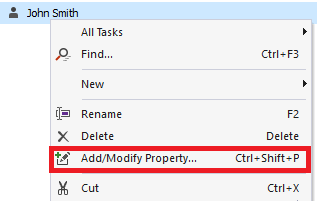
- Select Logon Workstations and click Next.
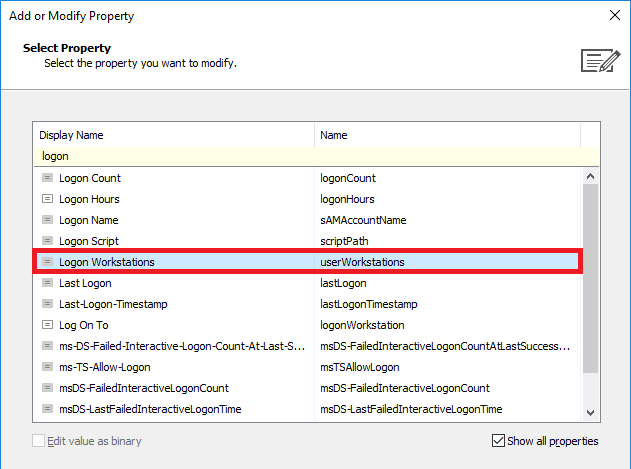
- Click the Edit button embedded into the Property value field.
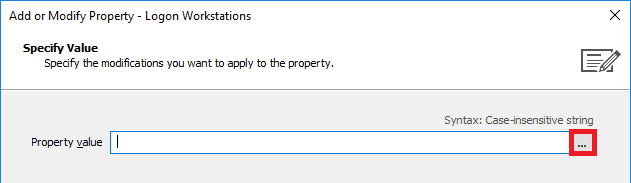
- Specify the computers to be set for the property.
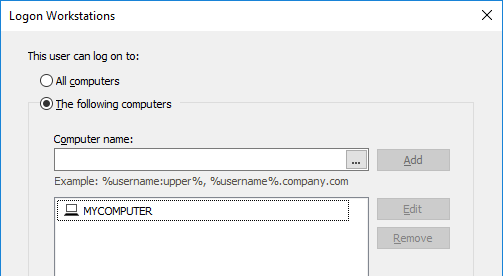
- Click OK and then click Finish.
The same dialog is available by the Log On To button on the Account tab of user properties:
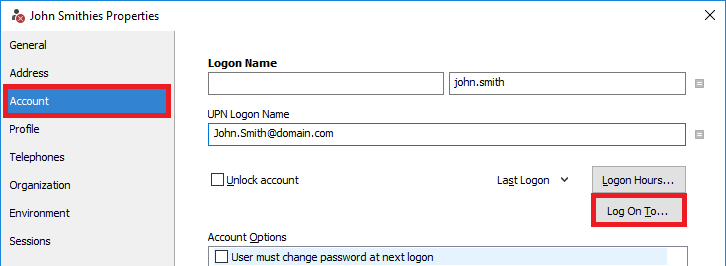
We will consider adding the same functionality to Adaxes Web Interface in future releases.