Hello,
Yes, for example, you can use Security Roles for this purpose. You can configure a Security Role that disallows users to change their own photos. Since, in the Web Interface, users are able to perform only those operations for which they have sufficient permissions, if you deny the permission to edit photos, the set photo option will be hidden from users.
The permissions granted to users to perform operations on their own accounts is granted by the built-in User Self-Service Security Role. It is assigned to Self, which means that it grants permissions to users to perform operations on their own accounts, and includes All Objects in the Assignment Scope, which means that the Role applies to all users. To deny the permission to users to edit their own photos:
- Launch Adaxes Administration Console.
- In the Console Tree, expand the service node that represents your Adaxes service.
- Navigate to Configuration \ Security Roles \ Builtin and select the User Self-Service Role. The permissions of the Role will be displayed in the Result Pane (located to the right).
- Right-click in the Permissions section and click Add.
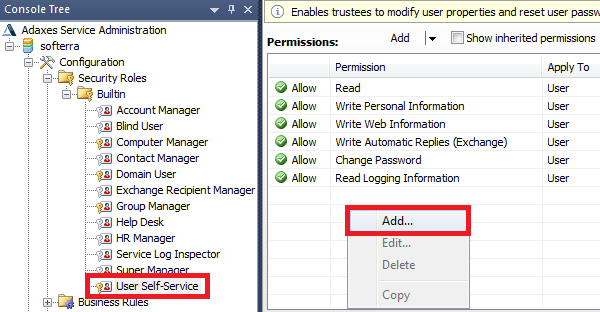
- Select the User object type.
- In the Property-specific permissions section, select the Write 'Picture' property permission in the Deny column.
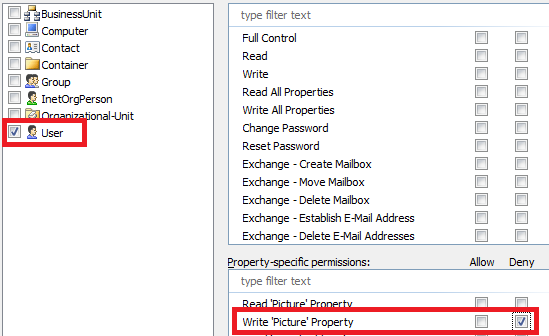
- Click OK.
- Save the Security Role.