Hello,
In this case, we recommend using a Custom Command, and not a Business Rule. To implement what you want, you'll need to create a Custom Command that will be executed on Groups (not users). The command will add the user who launched it to the AD group on which the command is executed. Also, it will send this operation for approval to the group owner (the user or group specified in the Managed By attribute of the group). An advantage of using a Custom Command is that a user doesn't need permissions for all the actions that the Custom Command performs. The only permission a user needs is the permission to execute the Custom Command itself.
Additionally, you will need to distribute the permissions to execute the Custom Command among users, and also configure an action that allows to launch the Custom Command from the Web interface for self-service.
To implement such a solution:
I. Create Custom Command for self-adding to AD groups
To create a Custom Command that will add the user who launches it to the group on which it is launched:
- Create a new Custom Command.
- On step 2 of the Create Custom Command wizard, select the Group object type.
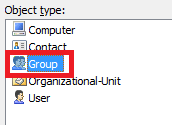
- On step 3, add the Update the Group action and click Add.
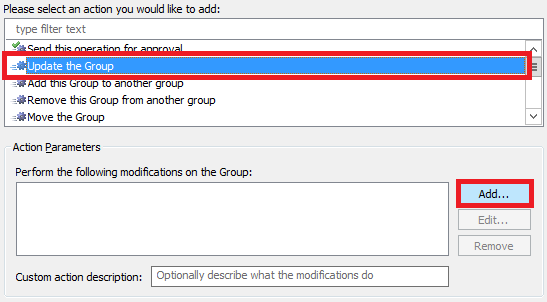
- Select Member.
- Click the Browse button embedded in the New value field.
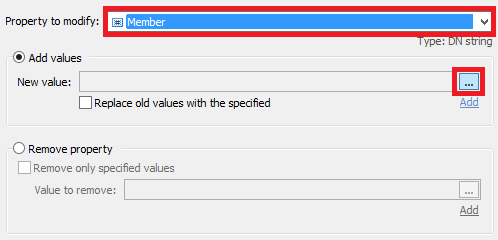
- Activate the Template tab.
- Specify %adm-InitiatorDN%. It is a value reference that will be replaced with the Distinguished Name (DN) of the operation initiator, that is, the user who launches the Custom Command.
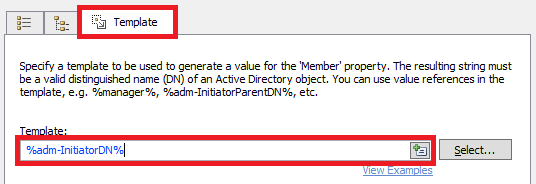
- Click OK 2 times.
- Select Get approval for this action.
- Select Owner of the target group.
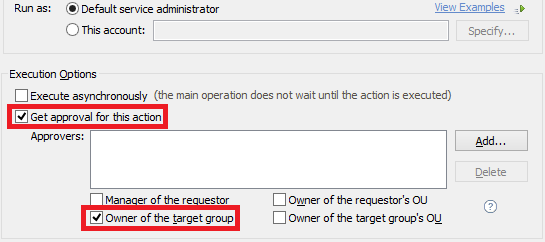
- Enter a short description for the script and click OK.
- Finish creation of the Custom Command.
II. Distribute permissions to run the Custom Command
To distribute permissions to run the Custom Command that you've created on step I., you'll need to create a Security Role as follows:
- Create a new Security Role.
- On step 2 of the Create Security Role wizard, click Add.
- Select the Group object type.
- In the General permissions section, select Execute 'My Custom Command', where My Custom Command is the name of the Custom Command that you've created on step 1.
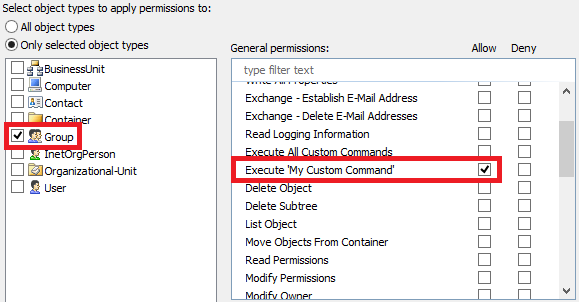
- Click OK, and then Next.
- On step 3 of the wizard, you need to specify who will be able to run the Custom Command and on which groups they will be able to execute it. For information on how to assign your Security Role, see steps 5 and 6 in the following tutorial: http://www.adaxes.com/tutorials_Delegat ... ership.htm.
- When done, click Finish.
III. Create an action to launch the Custom Command in the Web interface
For information on how to create an action that allows running the Custom Command in the Web interface, see Custom Command. In Step 3, you will find information on how to filter the groups that will be displayed when running the action.