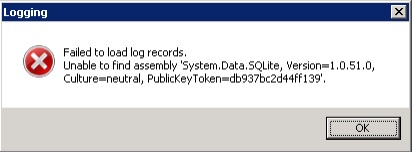Purpose:
This document describes the steps required to perform an in place upgrade of ADAxes Active Directory Management system.
Procedure:
To upgrade to a new version of Adaxes you need to perform the following steps:
Backup ADAxes configuration.
Run:
C:\Program Files\Softerra\Adaxes 3\Service\Softerra.Adaxes.BackupRestore.exe
Click Next:
Check the “Back up credentials” option, and change the path to:
“C:\AdAxes Installation Files\Configuration Backup\Pre-Upgrade Backup”
Use the Proxy account and its password:
Production = CO-ADProxy
Lab = ADProxy
Verify that you have a complete backup file:
Backup Web Interface Configuration.
Run:
C:\Program Files\Softerra\Adaxes 3\Web Interface\Softerra.Adaxes.Web.UI.Configuration.exe
Change path to:
C:\AdAxes Installation Files\Configuration Backup\Pre-Upgrade Backup\Backup.Adaxes.WebUI.webuicfg
Leave the default (Administrator, Help Desk, and Self Service) checked:
Verify that you have a valid backup file:
Retain Existing Log Database
Copy:
C:\Program Files\Softerra\Adaxes 3\Service\LogDB\AdaxesLog.db3
to:
C:\AdAxes Installation Files\Configuration Backup\Pre-Upgrade Backup
Uninstall the existing version of Adaxes.
Install the new version.
Run:
C:\AdAxes Installation Files\adaxes_x64_en.msi (downloaded from vendor to this folder)
Enable all features:
Use the Proxy account and its password:
Production = CO-ADProxy
Lab = ADProxy
Take defaults:
Click “Restore Service Configuration”:
Browse to and select the backup that was created earlier.
Check “Restore Approval Requests”:
Use the Proxy account and its password:
Production = CO-ADProxy
Lab = ADProxy
Click “Restore Web UI Configuration”:
Click Browse and select the web interface backup file that was created previously:
Click Next (take defaults):
Click Finish:
Stop the ADAxes service and copy the original log database file to the original location:
Copy:
C:\AdAxes Installation Files\Configuration Backup\Pre-Upgrade Backup\AdaxesLog.db3
To:
C:\Program Files\Softerra\Adaxes 3\Service\LogDB\AdaxesLog.db3
Start the ADAXes service and verify that the console and web interface are operational.
Error Message for log: