It is possible to do what you need in two ways.
[Recommended] You can you use Custom Commands for this purpose. Just define a custom command for computer objects that will execute a script that will make all the changes you need. If necessary we can implement such script for you.
Alternatively, you can configure Adaxes Web Interface to display msFVE-RecoveryInformation objects under computers:
-
Configure the Web Interface to display objects of the msFVE-RecoveryInformation type.
- Launch the Web Interface Configuration tool and select the Web Interface that you want to configure in the Interface type combo box.
- Activate the AD Browsing tab and click Configure Object Types.
- Select the Show all object types option and check the FVE-RecoveryInformation type in the list above.
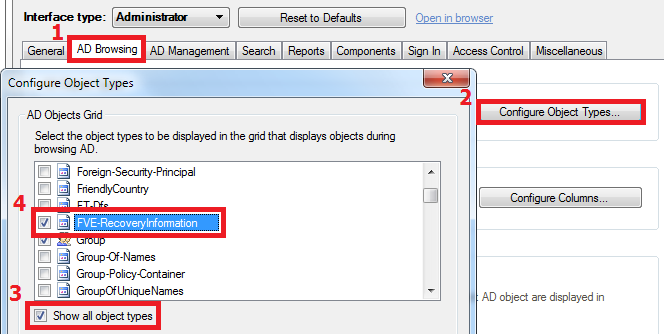
- Save the changes.
-
Configure the Computer Object View to display child objects.
-
Close the Web Interface Configuration tool (important).
-
Open the Web.Config file for your Web Interface using a text editor. By default, this file is located in the following folder:
C:\Program Files\Softerra\Adaxes 3\Web Interface\****.
-
Add the controlPath attribute to the XML element objectViewer for computer objects:
```powershell
<configuration>
...
<softerra.adaxes>
...
<web.ui>
...
<manageActiveDirectorySettings>
...
<objectTypes>
...
<add name="computer">
<objectViewer controlPath="~/ManageDirectory/UserControls/DirectoryObjectWithGridViewer.ascx">
...
```
-
Configure the form for editing AD objects of the msFVE-RecoveryInformation type. For more details, see Manage Active Directory Objects of a Custom Type.
You can perform the same steps for the User object type. However, in this case the header that is displayed in the object view for users will be changed (it will not display the user's photo).