Install Adaxes ADSI Provider
If you install any Adaxes component, Adaxes ADSI Provider will be automatically installed with it. This article explains how to install only Adaxes ADSI Provider, without installing other Adaxes components.
If you want to use the ADSI Provider in PowerShell scripts, you also need to install the Adaxes PowerShell module.
To install Adaxes ADSI Provider using the installation wizard:
-
Launch the Adaxes installation wizard.
-
On the Components step, deselect all components.
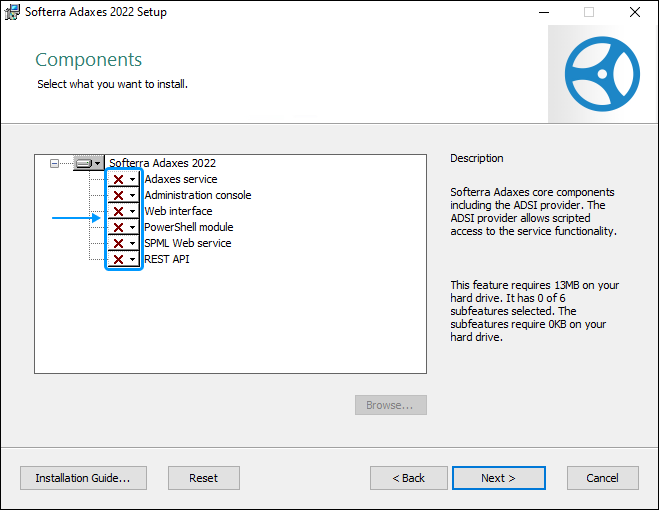
-
Click Next and finish the installation by following the instructions in the wizard.
Command line installation
To install Adaxes ADSI Provider in an unattended mode, run the following command at the command prompt:
msiexec /quiet /i "<path>adaxes.msi" ADDLOCAL=AdaxesFeature
<path> is the directory path where the MSI file is located.


