Install Adaxes PowerShell module
To install Adaxes PowerShell module using the installation wizard:
-
Launch the Adaxes Installation Wizard.
-
On the Components step, select the PowerShell module component.
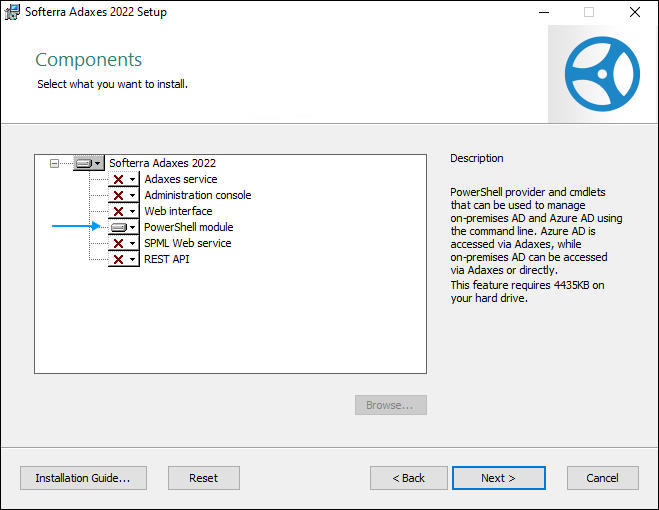
-
Click Next and finish the installation by following the instructions in the wizard.
Command line installation
To install Adaxes PowerShell module in an unattended mode, run the following command at the command prompt:
msiexec /quiet /i "<path>adaxes.msi" ADDLOCAL=PowerShellFeature
<path> is the directory path where the MSI file is located.


