Install Adaxes REST API component
To install Adaxes REST API component using the Installation Wizard:
-
Launch the Adaxes Installation Wizard.
-
On the Components step, select the REST API component.
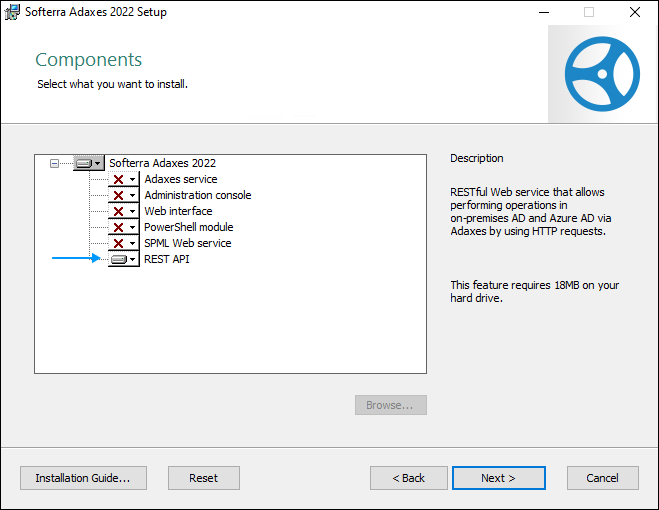
-
Click Next and continue the installation by following the instructions in the wizard.
-
On the REST API Configuration step, you can configure the base URL of your REST API by changing the IIS virtual directory name. The base URL will consist of:
- DNS host name of the computer where the REST API component is installed.
- IIS virtual directory name.
// By default, your base URL will look like this: https://host.domain.com/restApi -
On the Adaxes service for REST API step, specify the DNS host name of the Adaxes service the API will connect to. This step is only available if you install the Adaxes service and REST API components separately.
-
Finish the installation.
Command line installation
To install Adaxes REST API component in an unattended mode, run the following command at the command prompt:
msiexec /quiet /i "<path>adaxes.msi" ADDLOCAL=RestApiFeature ADMWEBSERVICECONFIGSET="<CONFIG-SET-ID>"
<CONFIG-SET-ID> is the identifier of the Adaxes service configuration set. For details, see Get the Configuration Set ID.
<path> is the directory path where the MSI file is located.


