Change service account for a managed domain
To change the account used by Adaxes service to perform operations in a managed domain:
-
Launch Adaxes Administration console.
How { #collapse1}
-
On the computer where Adaxes Administration console is installed, open Windows Start menu.
-
Click Adaxes Administration Console.
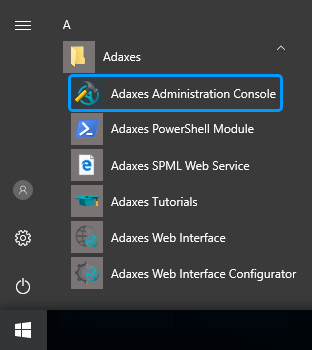
-
-
In the Console Tree, expand the Adaxes service node (the
icon represents service nodes).
-
Expand Managed Domains and right-click the domain you need.
-
In the context menu, click Change Service Account or Change App Credentials, depending on the domain type.
If the credentials are not specified for the domain (e.g. after restoring configuration from a backup), click Specify Service Account or Specify App Credentials, depending on the domain type.
-
Specify the credentials of a user account for performing operations in the Active Directory domain, or the credentials of an Microsoft Entra ID application for performing operations in the Microsoft Entra domain.
See also
- Register/unregister a managed domain
- Configure Adaxes to use specific domain controllers
- Encrypt traffic between service and AD

