Send email if MS SQL database connection fails
To configure Adaxes to send an email notification each time external database connection fails:
-
Launch Adaxes Administration console.
How { #collapse1}
-
On the computer where Adaxes Administration console is installed, open Windows Start menu.
-
Click Adaxes Administration Console.
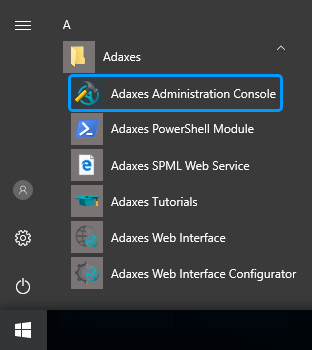
-
-
In the Console Tree, expand the service (the
icon represents service nodes).
-
Right-click Logging and then click Properties in the context menu.
-
On the General tab, click More options.
-
Select Send an email notification when Adaxes fails to connect to the database.
-
In the Recipients field, specify a semicolon-separated list of the notification recipients.

