Configure cache maintenance for Microsoft Entra domains
To increase performance and meet the Graph API request quotas, Adaxes caches the data retrieved from Microsoft Entra ID. This cache contains information about Microsoft Entra objects, and is stored in an AD LDS instance owned by Adaxes, on the computer where Adaxes service is installed.
You can configure how often Adaxes will check with Microsoft Entra ID whether data cache has to be updated, and which Adaxes service instance will perform it. To do this:
-
Launch Adaxes Administration console.
How { #collapse1}
-
On the computer where Adaxes Administration console is installed, open Windows Start menu.
-
Click Adaxes Administration Console.
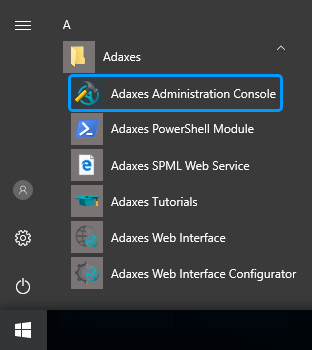
-
-
In the Console Tree, expand the Adaxes service node (the
icon represents service nodes).
-
Expand Managed Domains.
-
Right-click a Microsoft Entra domain, and in the context menu click Properties.
-
Activate the Cache Maintenance tab and configure cache maintenance settings.

